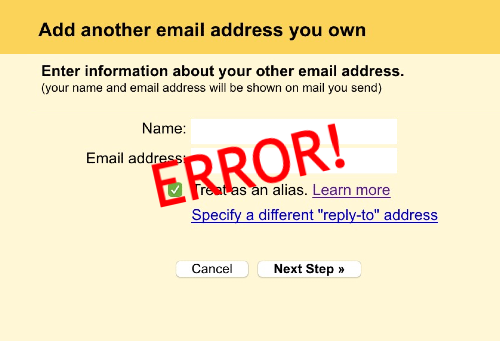Gmail Alias Error
I’m Getting a Gmail Alias Error
When setting up a Gmail alias you may get this error…
“You must send through Gmail SMTP servers when you send as…”
Please follow these steps:
- Click this link: Security > 2-Step Verification
- Then check “Allow users to turn on 2-Step Verification”
- “Enforcement” turn “Off”
- Then scroll down and click “Save”
That’s it!
You can now set up an Gmail alias.
Please note, any change you make inside of Google Workspaces (GSuite) could take up to 24 hours to propagate.